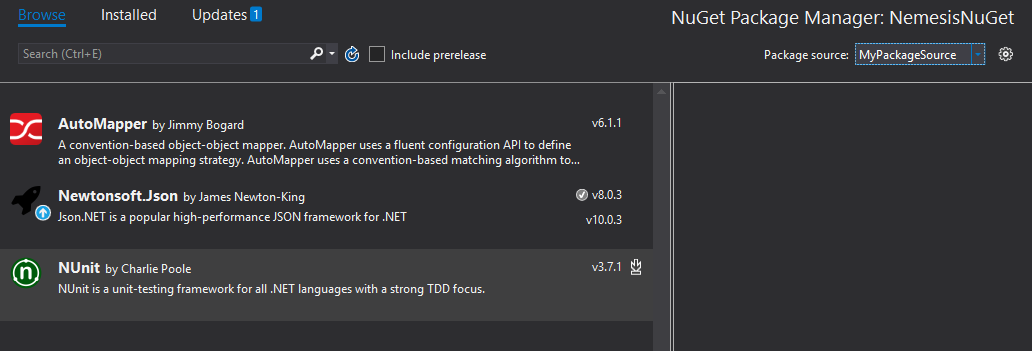NuGet is the package manager for .NET, and NuGet Gallery is the place where most of the wide used packages rest and are publicly available. If you want to make you packages available only to your team / company you have few options, you will either pay for private feed, share packages via file transfer / storage sites or make your own NuGet Server.
What we need for NuGet server?
NuGet team provides us with great package called NuGet.Server, and we will use it here.
How to create the actual server?
Create empty Web Project in Visual Studio.
Your solution should be looking like this
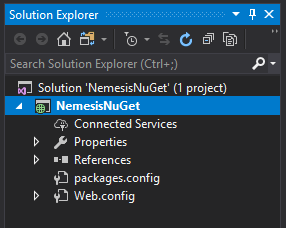
Install NuGet.Server package
From NuGet Package Explorer
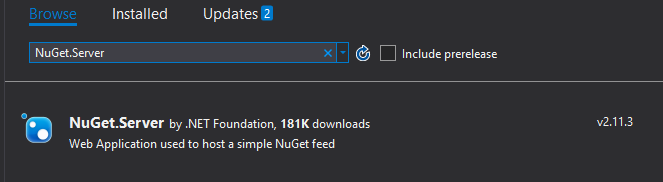 Or from Package Manager Console type Install-Package NuGet.Server.
Your solution should look like this
Or from Package Manager Console type Install-Package NuGet.Server.
Your solution should look like this
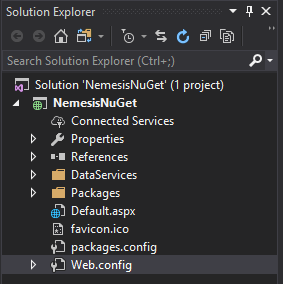
With this configuration you can just put your packages in the Packages folder and start using them right away. You can also set up you packages folder in another directory in web.config
<appSettings>
<add key="packagesPath" value="D:\MyNuGetPrivateRepository" />
</appSettings>
Starting the server
You can start the project in Visual Studio and you will be greeted with this screen
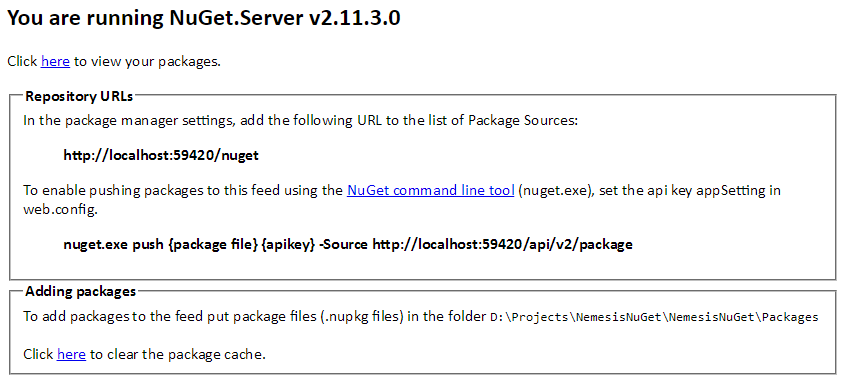
Pushing packages to your server
In order to publish packages from NuGet Console you will need to:
- Copy your packages to the folder printed on the screen D:\Projects\NemesisNuGet\NemesisNuGet\Packages
- Setup API key in web.config (if you want to publish packages from NuGet Console)
<add key="apiKey" value="YOUR_API_KEY"/>- This key will also be used for deleting packages
I manualy added few packages in the Packages directory for testing purposes.
Testing
First we need to add our feed to NuGet Package Explorer
I added the solution to my local IIS now the link to our feed is http://nuget.nemesis.local:8080/nuget
- Right click on yout project / solution -> Manage NuGet Packages
- In NuGet Package Explorer click on the gear icon on the right side of Package Source
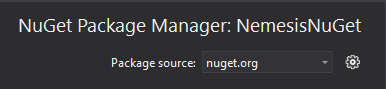
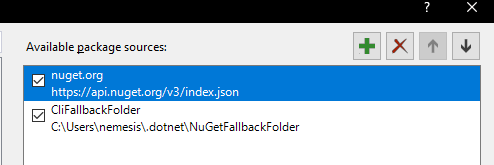 Click on the + icon and set Name to the name of the feed, and Source to the url of the feed, in this case http://nuget.nemesis.local:8080/nuget
Click on the + icon and set Name to the name of the feed, and Source to the url of the feed, in this case http://nuget.nemesis.local:8080/nuget
Usage
Set the Package Source to the feed that you added, and click on the Browse tab, and you will get the list of all the packages that you have in your Packages folder.